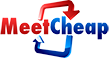MyownMeeting
Becoming reseller ($497/year) you will get an ability to advertise and resell MyownMeeting service and gain commissions.
You will generate 70% residual commissions every month on a two tier affiliate program on all Conference Room Packages sold. 60% commissions will be paid for level 1 affiliates, 10% - level 2.
For every two Reseller Accounts sold within a 7 day calendar week, collect an extra $200.00 in bonus Commissions!
For 4 resellers you will generate $400 as a bonus, for 6 resellers - $600.
Feel free to sign up through the link: https://myownmeeting.com/internal-special/index.php
Funds have been transferred to the account you designated as your payout option.
These are commissions you earned but have not been paid. Notice: this “Unpaid” balance is not the total for your next commission payout. Commissions are paid out of this total based on the payment processing date.
Potential commissions are indicators that you could have earned that commission, had you fulfilled following conditions:
You need two direct referrals to qualify for commissions through level six and four direct referrals to qualify for commissions through level 10.
Also, you should have at least $22.00 earned in your account balance. Potential commissions are not payable.
These are commissions that you would have earned if you qualified. These commissions cannot be recovered once lost. You always can upgrade your account to collect commissions on these customers in future months.
The holdback fee is a fee that is not charged by our bank. It is a fee called a rolling reserve that merchant service providers charge "A strategy used by credit card processors, acquiring banks or MSP’s (merchant service providers) to lower the risk profile of merchants that would otherwise not qualify for a merchant account based on current underwriting guidelines. The rolling reserve gives the above mentioned institutions the right to withhold a percentage (usually 5-10%) of gross sales from the merchant for a specific time frame in a non-interest bearing account to cover for the possibility of fraud or chargebacks."
What is a 10% six month rolling reserve holdback of commissions?
As GVO company grows and the ratio of distributors to customers widens, we have been forced to "hold back" 10% of your commissions for 6 months, because all along that is what the banks and merchant providers do to us.
The banks have always done that to us. Originally we would get the money held from us but still pay you. It has added up to millions and millions of dollars so we have to hold back commissions too.
When we do E-commerce transactions, they are considered a highest risk transactions. Why? The card is not present, and you are not getting a signature. So, the merchant providers, and a lot of the banks, they do what is called "10% rollback 6 month reserve". So, they will hold 10% of the transaction, (for example, the total commission payout is approx. $4 ---- $3.58-10%=$0.40 - they are taking back $0.40, which is 10%). So they hold on 10% for 6 months. Why is that, because the banks are holding back the money from us. They are holding on us, so we are forced to hold it on you for 6 months, because we have so many customers to distribute a ratio. So it is a 10% six month rolling reserve. This is called "Holding under reserve" for 6 months, in 6 months these money will be released to us, and we will release it to you. This 10% reserve is to protect the banks from chargebacks and fraud: normally, with regular Credit card transactions, the card is present and you get a signature. With e-commerce, there is no signature.
Here you can check for more info:
https://www.durangomerchantservices.com/reserves-why-many-high-risk-merchant-accounts-require-them/ http://www.merchantmaverick.com/understanding-rolling-reserve-put-business/Each 6 month we pay back the holdback fee taken (10%) with your regular commissions.
We currently pay commissions through GVO Prepaid mastercard (Payoneer). You need to select the payout option under “Edit your profile” section.
You need to scroll to the bottom of the page and enter your current account password
and click update to save your changes.
When selecting GVO Payoneer card in your back office it is a 4 step process.
- Select GVO Payoneer and then enter your current password at the bottom of page and click update.
- Your screen will refresh and there will be a link directly to the GVO Payoneer website.
- Go to Payoneer site to apply for the card. If you have an existing GVO Payoneer card, you select the option to enter your existing card.
- When your card arrives, click the link above at the top of the page to activate your card and link it to your account.
GVO does not issue Payoneer cards, these are issued directly from Payoneer. You can contact Payoneer support directly at the URL below: https://payoneer.custhelp.com/
**Payoneer offers the option to choose direct deposit. This is a selection you make at the bottom of their sign up page. When you choose the "Direct Deposit" option, you will not even NEED a username and password to login to Payoneer because you chose NOT to have the debit card option.
Therefore, anyone who chose "Direct Deposit" will NOT need to have an "online account" with Payoneer.
However, Payoneer will email you the notifications when commissions have been direct deposited into your bank account.
You can contact Payoneer support directly at the URL below for more details:
https://payoneer.custhelp.com/"Please call us at 210-651-4487 should you have any unresolved billing enquiries."
Exception for India (for a new customer)
We were notified by our banking partners that due to specific regulations applicable to Multi-Level Marketing / Direct Sales industry in India, unfortunately our banking partners will no longer support payments for such business lines to payees in India.
Yes. Simply sign in to your online account with the partner and select Payoneer as your payment method. You will be directed to an online application page, where you can choose to get paid to your already existing Payoneer account. If you already have a Payoneer card and have submitted a new application, please contact Payoneer customer support for instructions on how to merge your two accounts to the same card.
Sometimes, unfortunately, Payoneer will ask for a separate Payoneer account with a different email address if more than one account with us will be used. The cases are discussed and manage from their side.