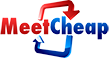How to add an Opt-in message
-
Terminology
Opt-in message is an email message sent to subscribers to confirm their agreement of receiving emails from this campaign.
Send after X day(s) after previous message. Here you need to set the amount of days this email will be sent after the previous one in the list.
Insert field - *check Custom Fields and Global fields tutorials add links
-
Important
Always include both - HTML and Text versions of the message.
Personalise your Opt-in message, make it attractive to your future subscribers.
Note that Activation link will be automatically added to your Opt-in message, so you do not need to add it separately